Free Play – Open deckzz
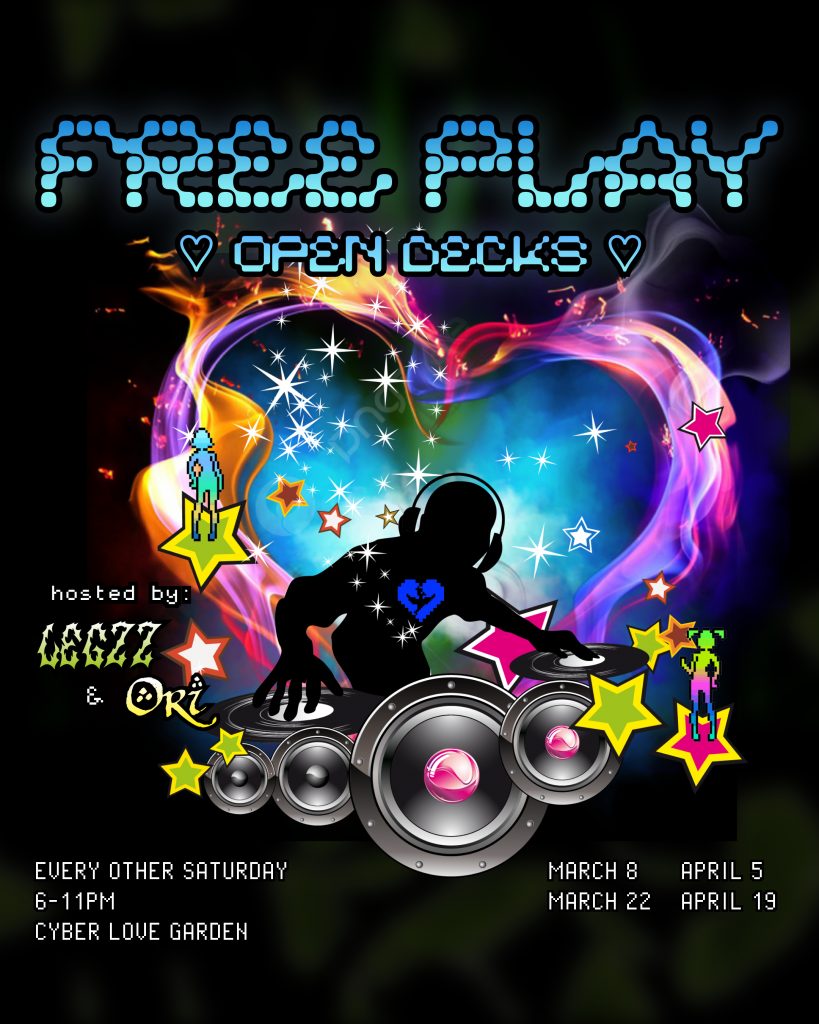
every other saturday, 6-11pm
March 8
March 22
April 5
April 19
at cyber love garden
hosted by Legzz & Ori
🍼 beginners welcome
🚫 clout is forbidden
📽️ projector is open for VJs too
2 Pioneer XDJ-1000 & Pioneer DJM-800 mixer
masks are not required at this event.
do not come if you have any symptoms of cold, flu, or covid-19! even if you have tested negative on a rapid test.
learn more about space accessibility
email info@cyberlove.garden or DM @cyberlovegarden for the address
Prepping your USB
How to prep for Cyber Love Free Play
Learning how to DJ is much more easy and fun when you’re playing your own tracks! Here’s how to set up a USB to be compatible with the DJ gear:
Minimum prep:
- Choose 5-20 songs you like
- Bring a USB
- We can help with the rest!
DIY Full Prep:
- Download Rekordbox and Soulseek on your computer
- Open Soulseek and download your selected songs in .mp3, audio quality = 320kbps
- Open Rekordbox and navigate to File -> Preferences -> Track Analysis Settings, and enable BPM, Key, and Phrase. Then go Preferences -> View -> Key display, and select alphanumeric.
- Now click File -> Import -> Import Folder, and select the folder with your downloaded tracks
- Select your tracks in Rekordbox and right click to add them to a playlist
- When the tracks are finished analyzing, right click the playlist and export to your USB
- When finished, safely eject your USB. You’re now prepared to DJ!